My Cookbook
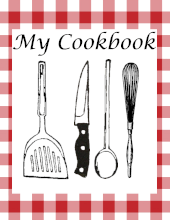
My Cookbook is a recipe management system. You can organize your recipes, plan your meals, and create a shopping list for the items you need to prepare your meals all in one application.
Quickly enter your recipes and organize them to suit your needs. My Cookbook supports multiple cookbooks, so you can group your recipes by type of food, county, or many other possible groupings. For example, you can have on cookbook for Mexican food and another cookbook for French recipes. Within each cookbook you can specify what course this recipe is for. For example, breakfast, lunch, main course, cocktail, etc., and you can specify the name of the courses. You can also categorize the recipe according to type of food, such as beef, chicken, fish, bread, etc.
You can import recipes from a number of popular recipe web-sites.
You can plan your meals for the week with the meal planner.
You can add the ingredients for a recipe to your shopping list with a single click of a button while viewing the recipe. You can tailor your shopping list to add additional items or remove items before making you trip to the store.
Licensing Options:
There are two licensing options for the application.
The standard, or adware option, provides the following features:
- Multiple cookbooks (2 max)
- Recipe entry and import (25 max per cookbook)
- Shopping list
- Meal planner
- Recipe search
- Cooking timers
- Print recipe (one at a time)
The premium license is an annual subscription ($1.99) and provides all of the features listed above plus:
- Unlimited cookbooks
- Unlimited recipes
- Print multiple recipes at one time
- Use OneDrive to share the database among multiple Windows 10 devices (including mobile)
- Eliminates advertising
See an overview of using the application.
Available in Windows Store
