BowlBrac - Getting Started
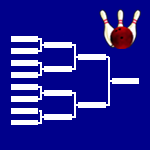
BowlBrac - Bowling League Brackets provides the features needed to manage a typical league's bowling brackets competition.
Download and install the application
Run the application
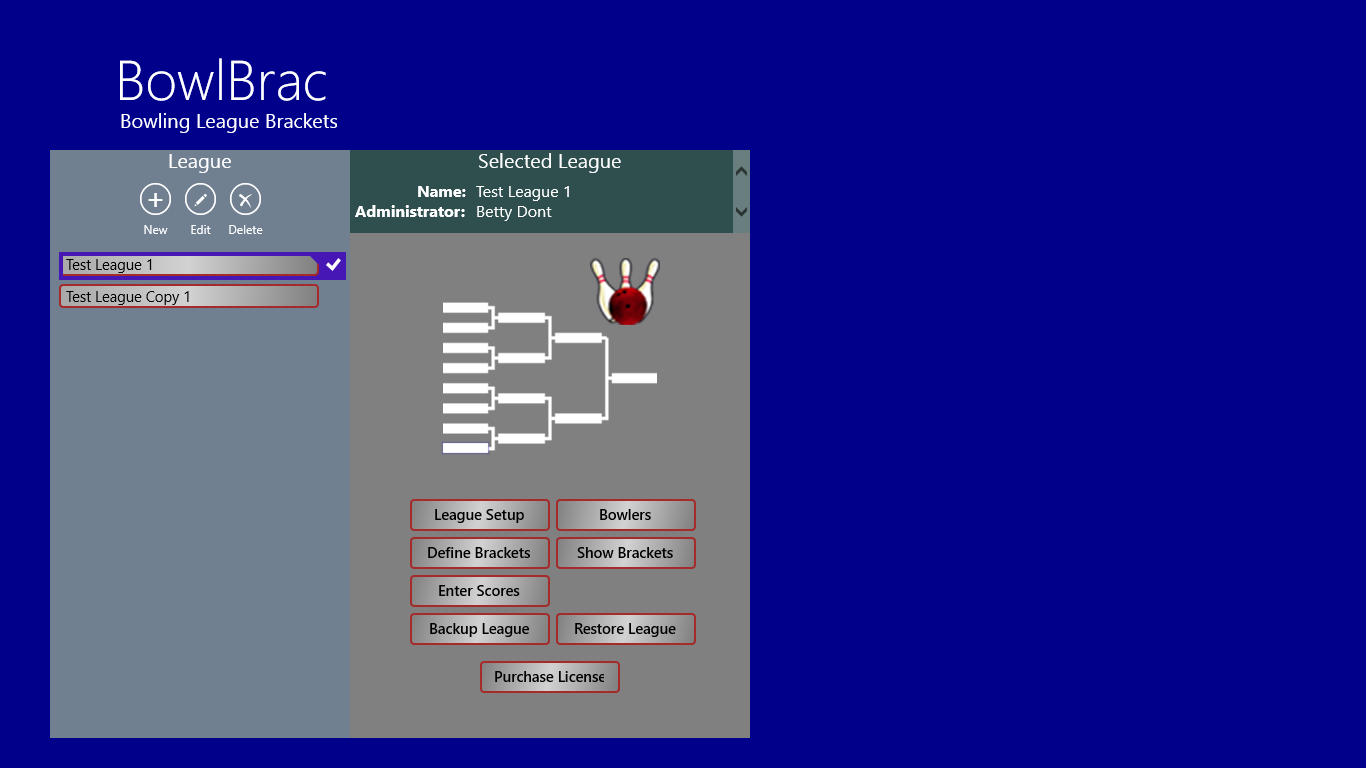
The main screen is displayed
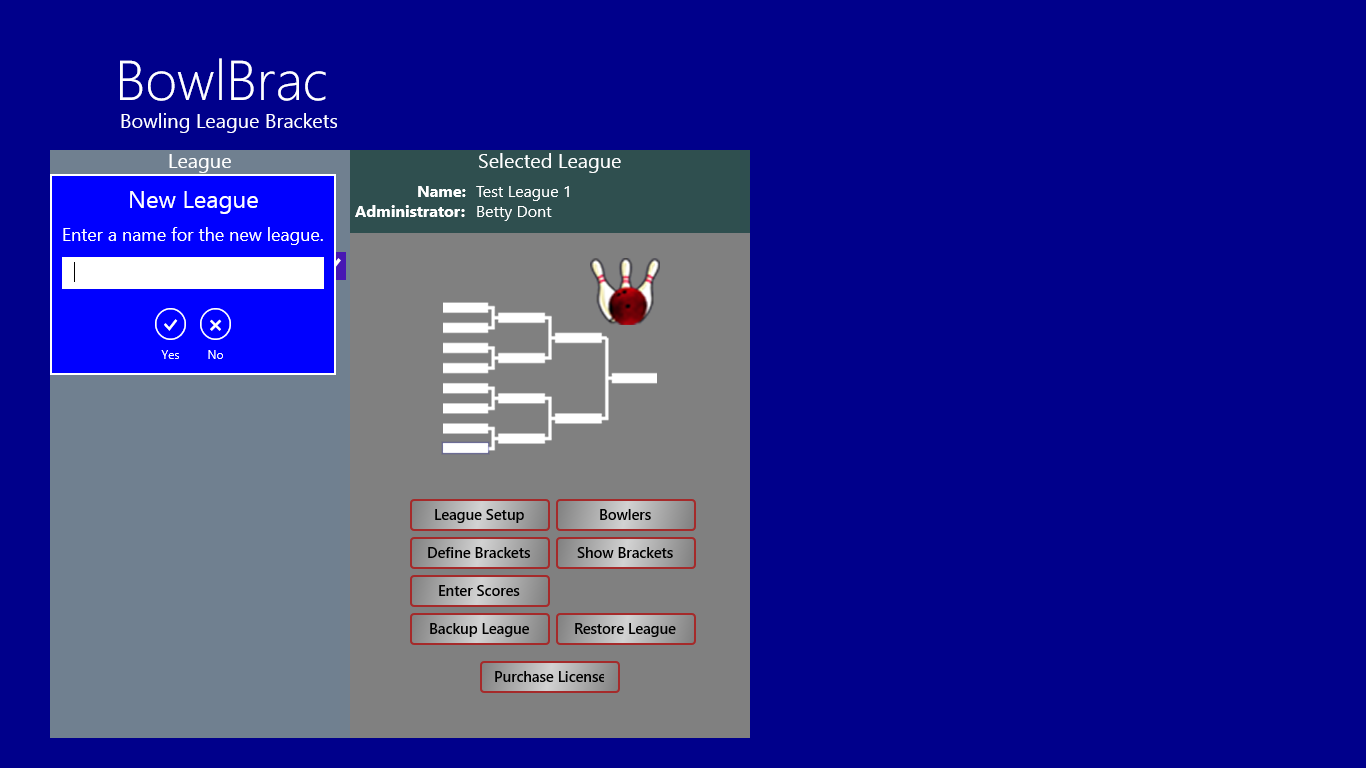
The first time you run the application, the data base is empty. To create a league click New in the league column and give the league a name.
The standard license supports up to five leagues. The premium version supports an unlimited number of leagues (depending only on how much space your PC has).
League Setup
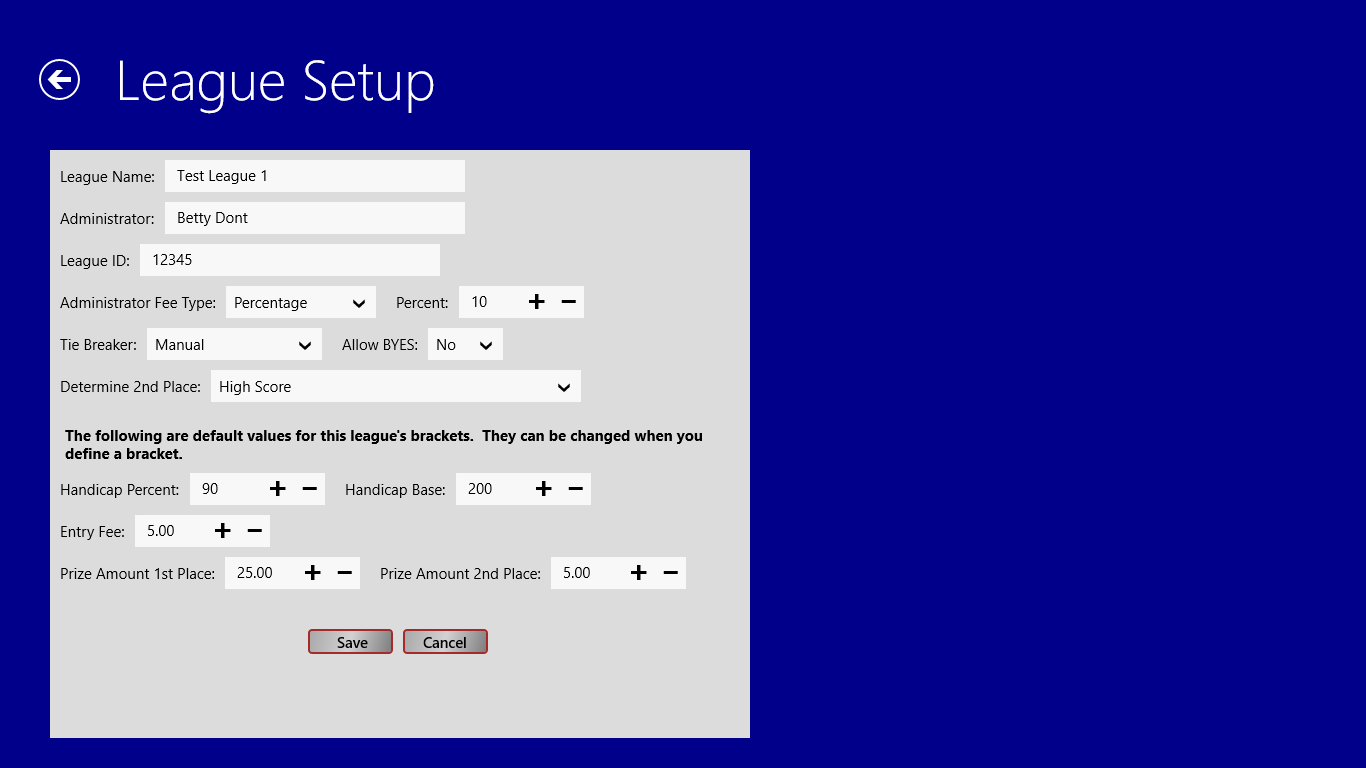
Once you have created your new league, you need to define the rules for your league's brackets.
The league rules are the first thing to be defined. Simply filL in the appropriate information.
League Name
The name of your league. You entered this on the main screen when you created your new league.
Administrator
The name of the person who administrates this league. Often times this is the league secretary.
League ID
The USBC, or other sanctioning body's identification number fot this league.
Administrator Fee Type
Many administrators are compensated for their time and effort, much like league secretaries. This application supports two methods of compensation: Fixed amount and percentage. If you select fixed amount, a box appears that allows you to enter the amount. If you select percentage, a box appears that allows you to enter the percent. This values are used in the Define Bracket function to ensure the entry fee amounts cover all of the expenses.
Allow BYES
Tells the application if it should generate BYES if you do not have enough competetors to fill all of the brackets.
Tie Breaker
At times two or more bowlers may tie in a given round. The application supports two options for such situations: All Ties Advance and Manual. If you select all ties advance then all bowlers will move on to the next round. If you choose manual, then you can select a bowler as the winner in the Show Brackets function.
Determine 2nd Place
Different leagues have different methods for determining the 2nd place finisher if two or more bowlers advance to the winners column. You can tell the applicaiton which on your league uses here.
High Score: If two or more people from round 3 do not advance to the winner's column, use the high score of the remaining people to determine 2nd place.
Bracket with one person who does not advance: If two or more people from round 3 do not advance to the winner's column, and one of those was in a bracket by his or herself, then that bowler wins.
Multiple 1st place splits 2nd place also: If two or more people advance to the winner's column, then the 2nd place prize amount is added to the 1st place prize amount and split between the winners.
Handicap Percent
The percentage of the difference between the handicap base and the bowler's average to be used when generating handicaps.
Handicap Base
The 'scratch' amount this league uses.
Entry Fee
The default entry fee for competing in brackets
Prize Amount 1st Place
The default prize amount for the winner of a bracket.
Prize Amount 2nd Place
The default prize amount for the 2nd place finisher of a bracket.
Save
The save button saves whatever changes you have made.
Cancel
The cancel button discards any changes you have made.
When you have finished your league setup click the return button to go back to the main screen.
Bowlers
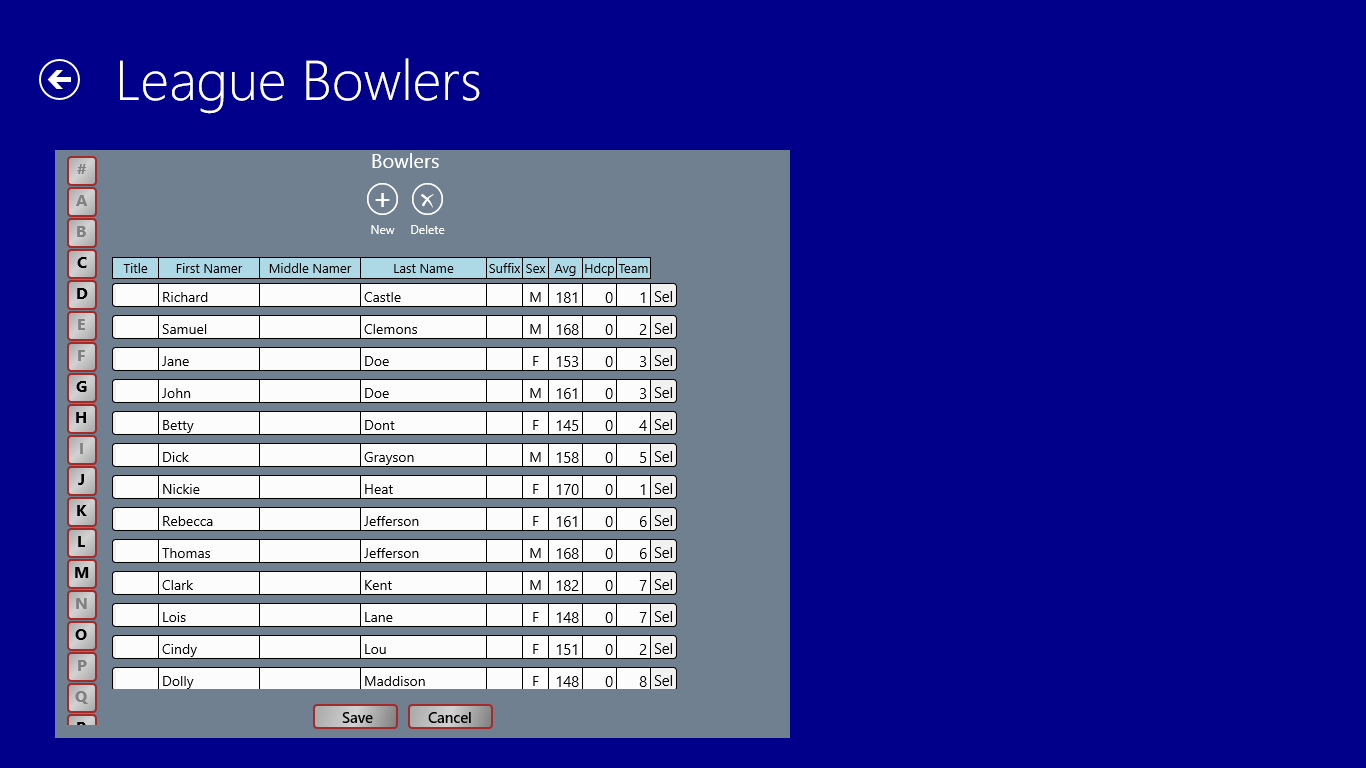
The Bowlers button on the main screen will display an alphabetical list of all of the bowlers in your data base.
On this screen you can view or change the bowler records. To completely remove a bowler from you data base, select the bowler and click the Delete button.
Define Brackets
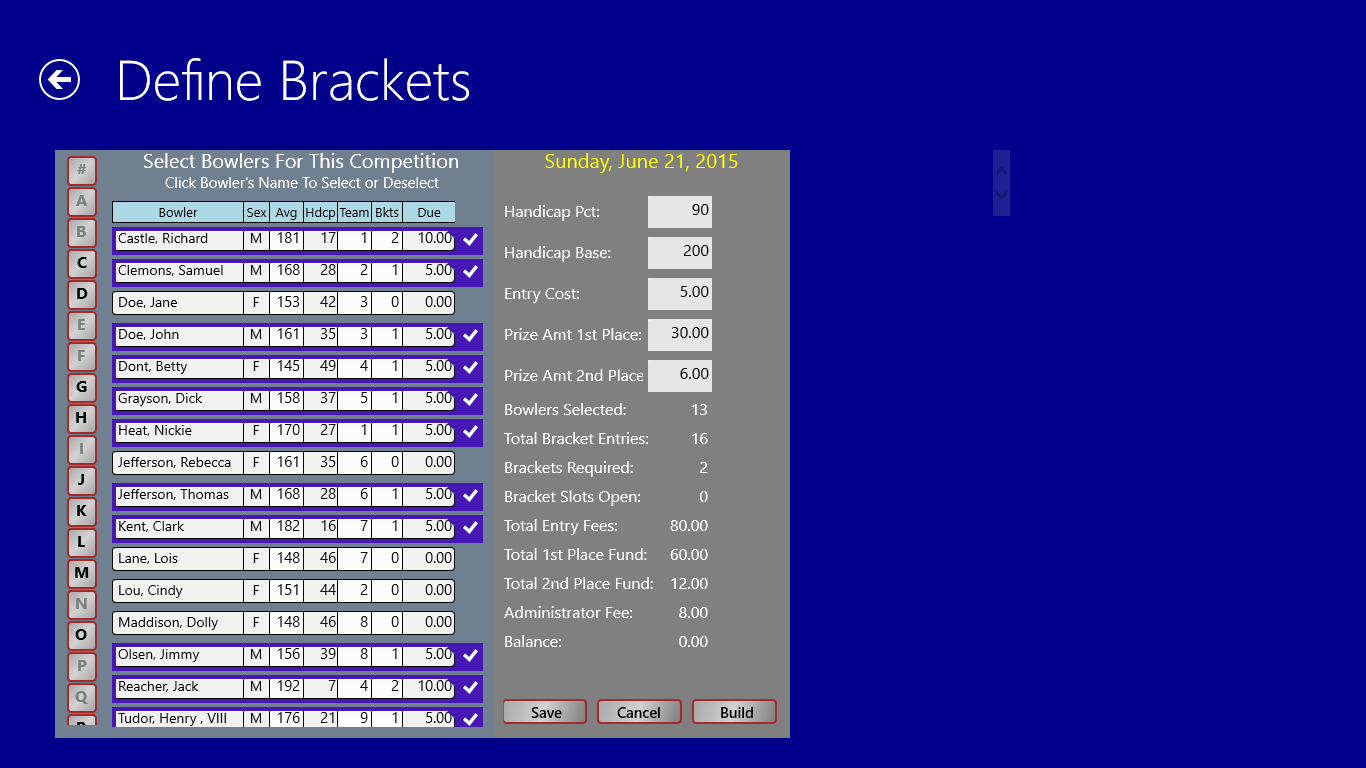
Here you select the bowlers that want to participate by clicking on their names. You can override the handicap percent and base, the entry fee, and the prize amounts. The application keeps track of how many bowlers are participating, as well as how many want to take part in more than on bracket. It shows this information to help you as you add bowlers and brackets.
Enter Scores
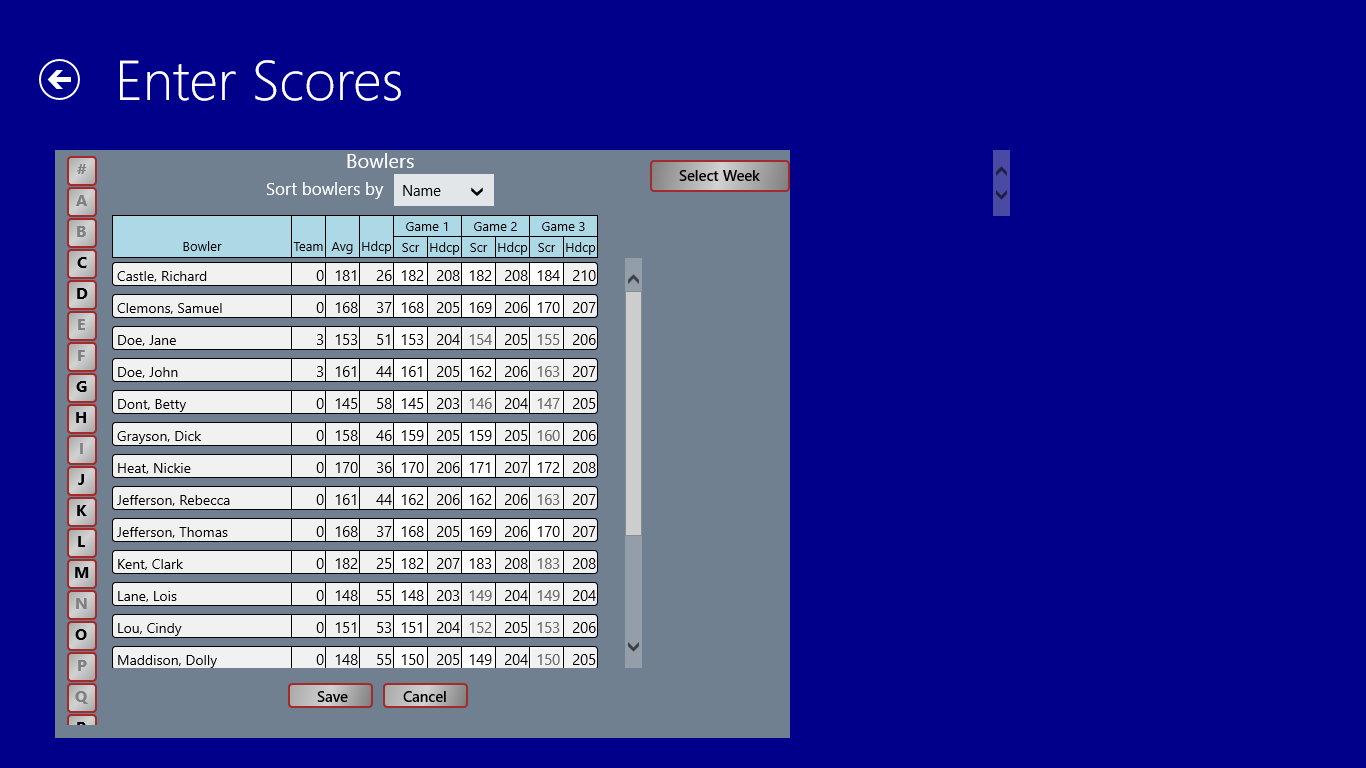
Enter scores is where you enter the scores for each bowler participating in the weeks brackets competition. You can enter the scores all at one time, or enter them as each game/round is completed.
Show Brackets
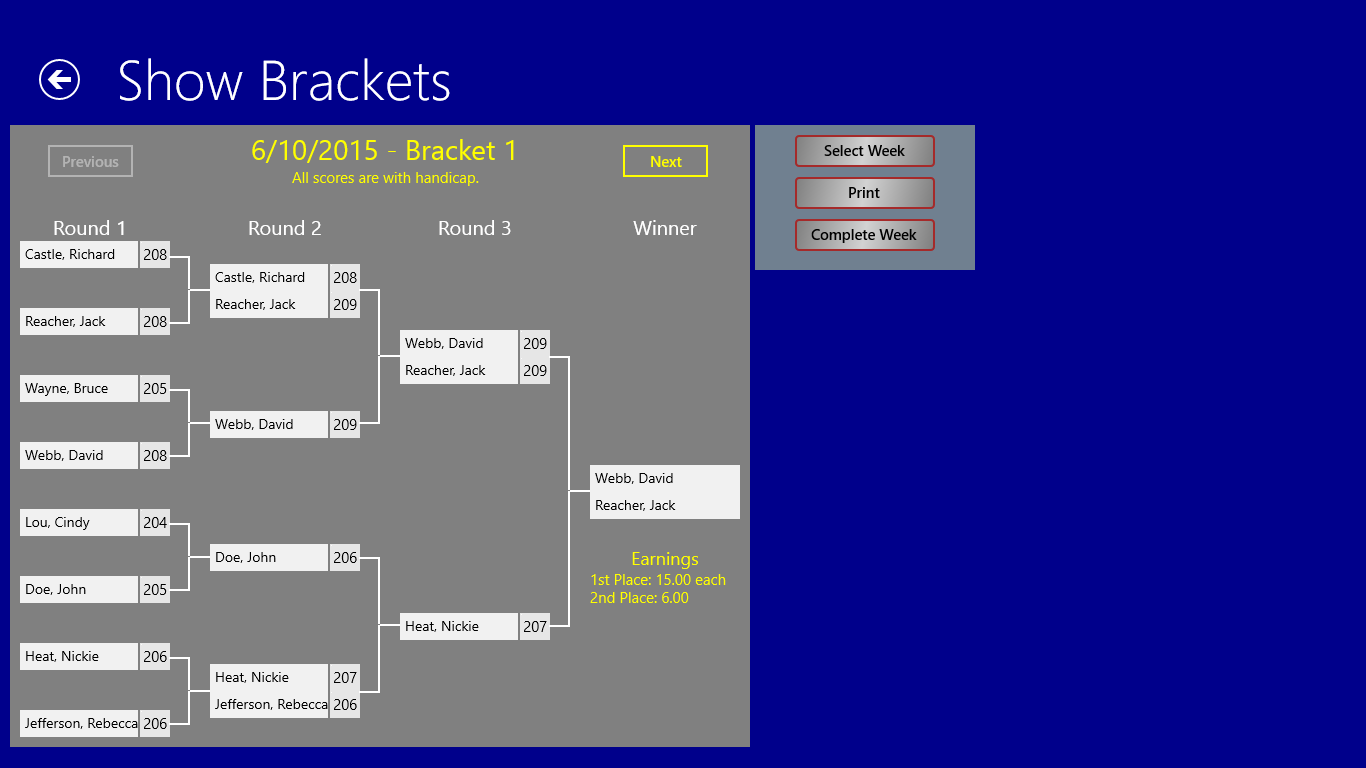
Show brackets gives you a visual overview of the brackets. The data is updated round by round, so you can always see how things are progressing. After the last roundís scores have been entered, it will show the Earnings information. This can be printed as well.
Tie Breaking
To manually break a tie, right click on the bowler you want to win a given slot. A popup menu will allow you to make that bowler the winner.
League Backup
Premium Feature: The league backup function allows you to make a backup copy of you league data. You should do this each week after you complete the week's activities. To backup your league click the League Backup button on the main screen. You will be prompted for a location to save the league data.
League Restore
Premium Feature: The league restore function allows you to restore your league's data from a previous backup. You can restore you league if something happens that corrupts the data on your hard drive. To restore your league click the League Restore button on the main screen. You will be prompted to select a backup file to restore.